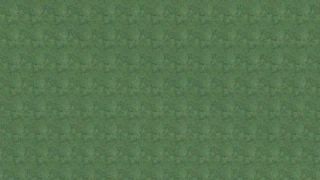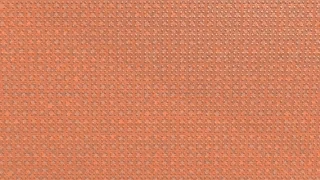Goodies Bag is an important menu that will only appear in Create Mode. Goodies permit you to create the landscape of your level and to add objects to it. Goodies Bag in combination with Tools bag will let you to also create your own functional objects and save them for posterior use.
To select Goodies Bag menu press to open the Popit Menu, then move your cursor to the Tools Bag menu and press
for accessing to it. Most of the content in this menu will have to be unblocked by and completing Create Tutorials.
There are # pages in the Goodies Bag: Materials, Objects, My Objects, Hearted ...
Materials
Here are the materials of LittleBigPlanet. Materials are used to create all other objects and there are different materials with different properties each. Additionaly, most of the basic materials have a variety of textures and colors for you to choose; most of these textures and colors have to be found first in bubbles in Story Mode.
Whenever you select the desired material with then you will be asked to select a brush shape. Brush shapes determine the shape the material will have whenever you press
just once. Similar to textures, shapes have to be unlocked; you do it by completing some Create Tutorials.
After selecting with the shape you want then you will be free to paint it into your world:
- LeftStick: move material horizontally or vertically.
- RighStick:
- Up-Down: Increase or decrease size of material.
- Left-Right: Rotate material.
- L1-L2: Switch material between planes.
- R1-R2: Increase or decrease material thickness.
: Place material. Hold it to make a continue painting while you move material.
: Use as eraser. Each material can erase any other material.
: Return.
Placed materials have some properties depending on their type: Lighter materials can be pushed easier or crushed if it is applied enough pressure. Some materials can be exploded or grabbed, and some hold special properties. We explain below the properties of each material.
Functions
Here you will be able to find the Capture Object tool, it is also available in all other pages of Goodies Bag. With Capture Object it is possible to select and save an object you have created for then use it in all the levels you want or share it with others!
To use it select Capture Object, then use the Left and Right Sticks to adjust the selection area to surround the object you want to save, the object will be highligted to let yoy know when it's ready, then press to save the object. You will be taken to the My Objects page, where you can press
if your object wasn't saved as expected, or
to asign it a name.
Basic Materials
Basic materials are materials that hold different properties among them. Some of these materials have they own section to choose more colors or textures, if not you may add color to them with help of stickers.
Cardboard
| Cardboard is a light material but cannot be grabbed, is often used to make thin objects or to paste stickers to it. As cardboard is so weak it can be easily blown up with explosives. Cardboard has more textures and colors for you to choose. |
Dark Matter
| Dark Matter is an special material with a very unique property: it's unmovable. It also cannot be grabbed nor exploded. You don't even have more colors for it!. Dark Matter becomes handy when you want to have some floaty plattforms, you just have to attach something to it and it will stay where you put it. |
Dissolve
| Dissolve is another special material, when triggered it disappears. That property makes Dissolve very usefull for traps and switches, maybe a must-have for your level. It has the same physical properties of Polystyrene and doesn't have extra textures so you will have to paint it to remove that green color. |
Glass
| Glass is a middle-weighted material on which objects (and SackPersons) slip easily, but not as easy as onice. Glass cannot be grabbed nor exploded, and it has some colors to choose from. As supposed, glass is transparent so it is often used as a thin wall. |
Metal
| Metal is the weightiest and strongest material of all, so it cannot be blown up nor crushed. Metal cannot be grabbed either, so this lack of special properties makes it usefull only for decoration or really special purposes. |
Peach Floaty
| Peach Floaty is a special material that has the same properties as Sponge, however has the special property of floating up! Peach Floaty is lighter than air so it can easily fly up away if it is not hold to something. |
Pink Floaty
Polystyrene
Rubber
| Rubber is a medium weighted material that cannot be grabbed nor blown up with explosives. It has good traction so is difficult to slip on it, for the same reason it is generally used for wheels. There are no more textures or colors for rubber. |